🔹 What are Global Contexts?
A Global Context is a reusable block of information (such as company details, product data, or policies) that can be attached to different agents. Instead of rewriting the same instructions or knowledge for every agent, you can centralize it once and reuse it anywhere. For example:- Company Information – General details about your organization.
- Product Catalog – List of products, features, or pricing details.
- Support Guidelines – Standard protocols for handling customer queries.
🔹 Step 1: Accessing Global Contexts
Navigate to the Global Contexts section in Lyzr Studio.Here you can view, create, and manage all context documents.
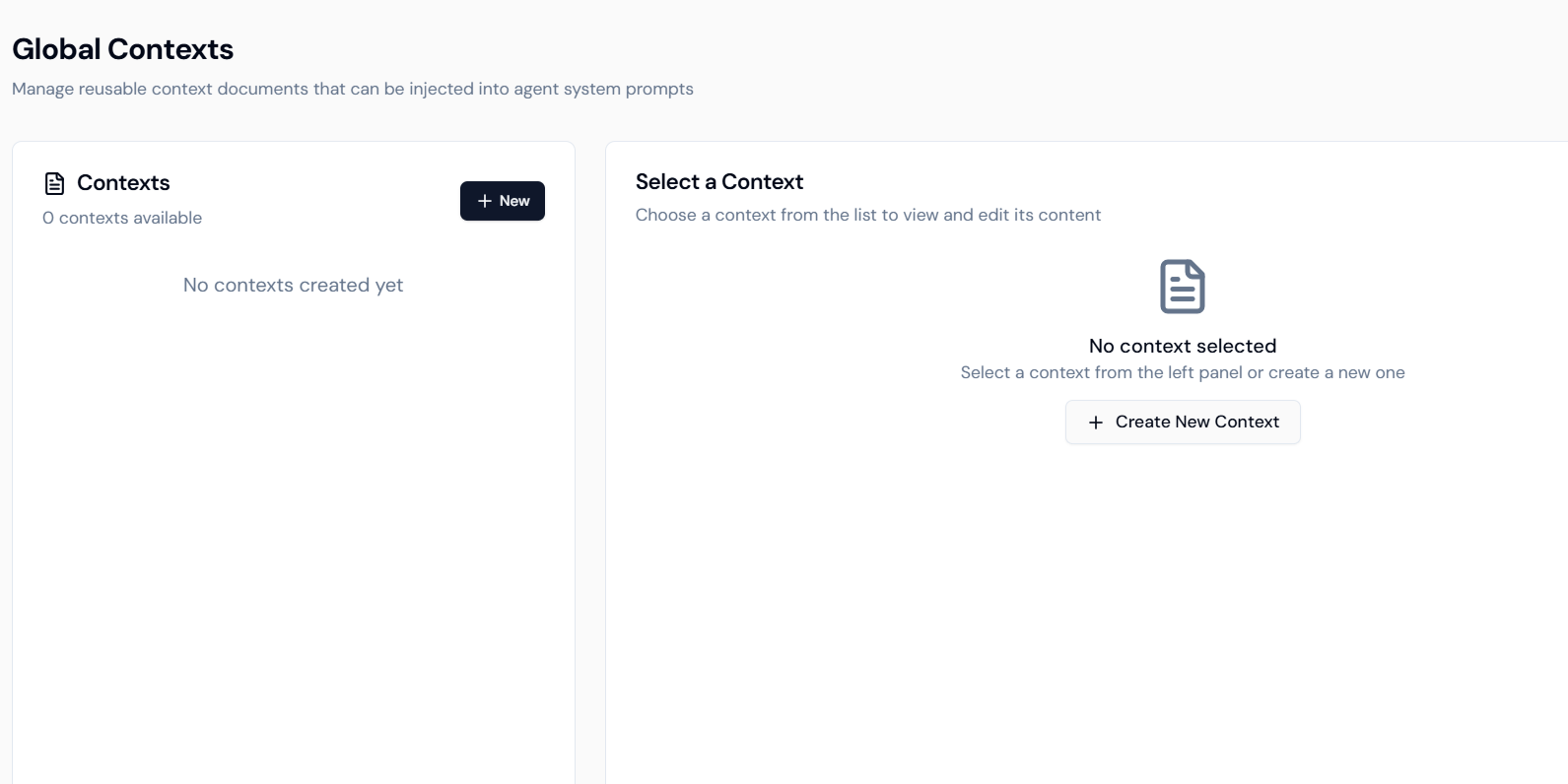 If no contexts are created yet, the panel will display:
If no contexts are created yet, the panel will display:0 contexts available
🔹 Step 2: Creating a New Context
To create a new context, click on New Context.You’ll be prompted to provide two fields:
- Name – A short, descriptive identifier for your context.
- Example:
company_info,product_catalog,faq_reference
- Example:
- Value – The actual content of the context. This is the reusable instructions you want to provide to the agent.
-
Example:
-
Example:
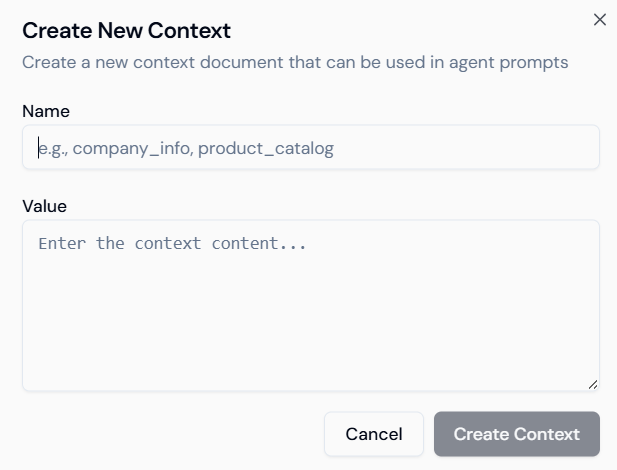
🔹 Step 3: Using it as part of an agent
- Open any existing agent or create a new agent
- Enable Context from the Agent features section
- Select a Context – Choose a specific context from list of all contexts created
✅ Benefits of Global Contexts
- Reusability – Create once, use everywhere.
- Consistency – Ensure all agents share the same baseline knowledge.
- Scalability – Easily manage and update context for multiple agents.
- Efficiency – Save time by avoiding repeated manual input.
