🛠️ Enabling Voice Agent in Lyzr Studio
Lyzr Studio allows you to create voice-enabled agents with ease. With a simple toggle, you can turn any Lyzr agent into a fully interactive voice agent — capable of understanding spoken queries and responding in natural voice. To get started, you must configure API credentials for both Deepgram (Speech-to-Text) and ElevenLabs (Text-to-Speech).🎙️ 1. Enable Voice Agent During Agent Creation
When you create an agent inside Lyzr Studio, you’ll see a Voice Agent toggle in the configuration panel.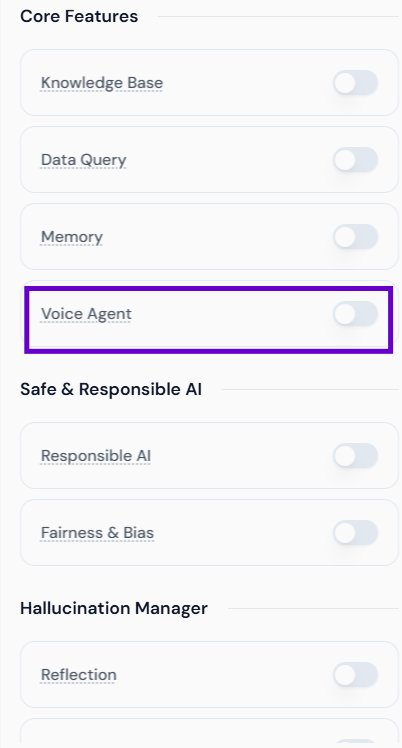
This toggle activates voice interaction features. However, it will only function once the required API credentials have been added.
🔐 2. Get Required API Credentials
To use voice features, you need API keys from the following providers:Deepgram (Speech Recognition)
- Visit console.deepgram.com
- Log in and navigate to API Keys
- Create a new key
ElevenLabs (Voice Generation)
- Go to elevenlabs.io
- Log in and visit Profile > API Keys
- Generate a new key for TTS usage
🔧 3. Save API Keys in Studio
Once you have the API keys, go to the Models section in Studio to save them under the respective providers.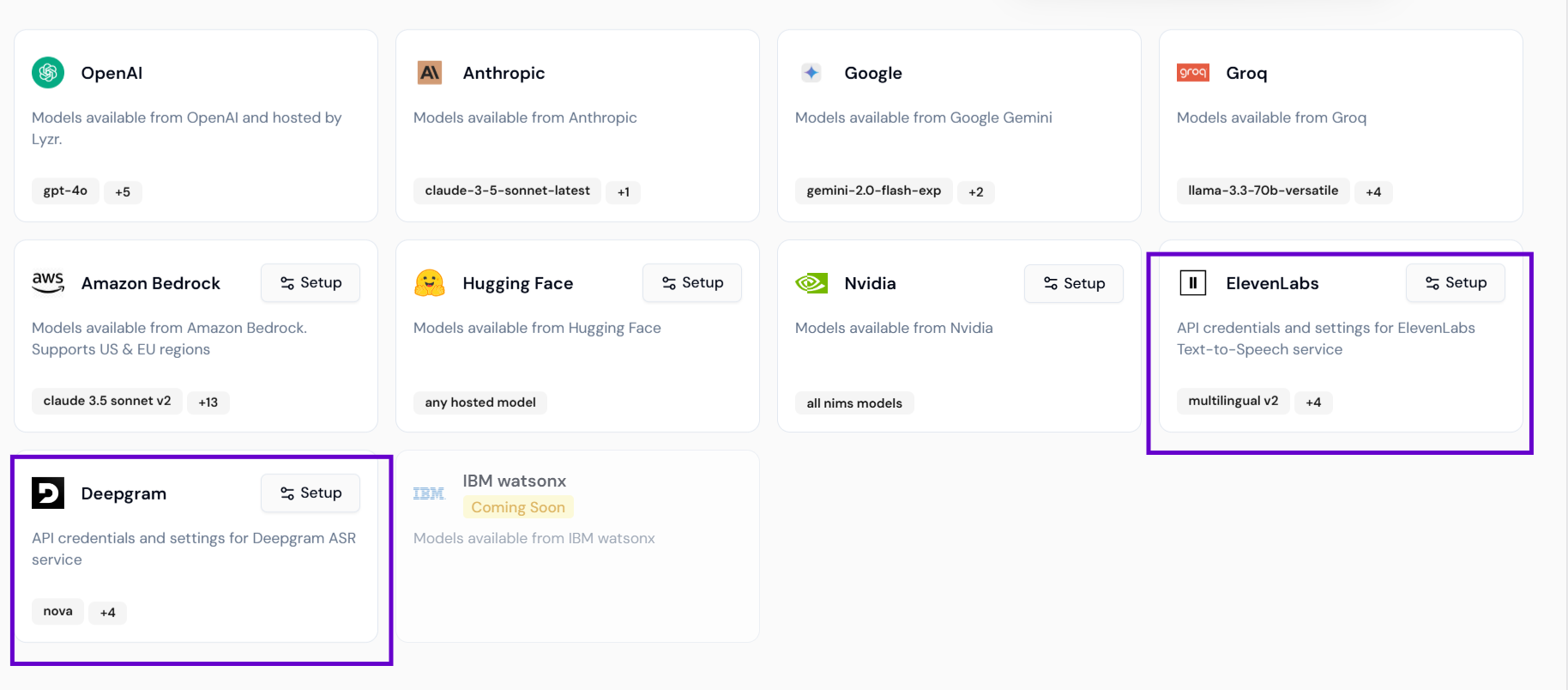
Deepgram Credentials
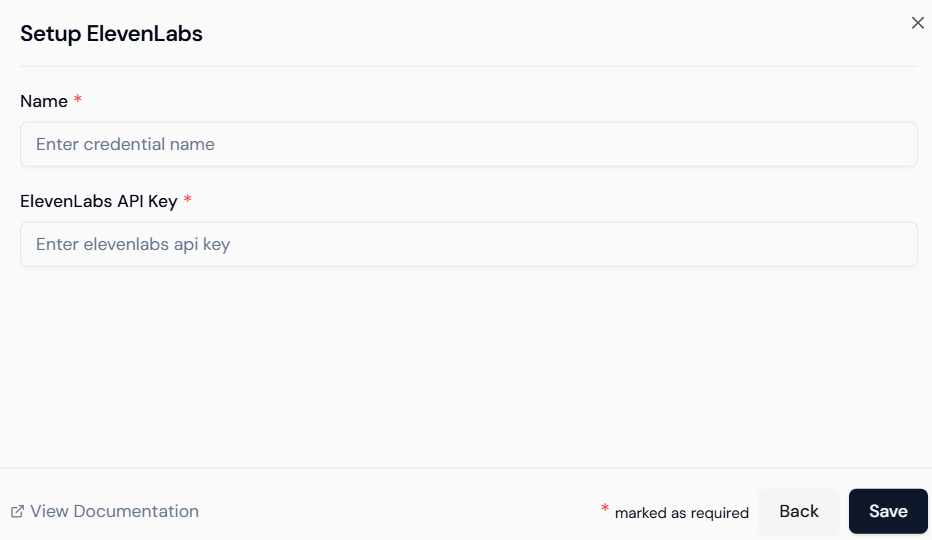
- Credential Name: Label it something meaningful (e.g.,
Deepgram STT) - API Key: Paste your Deepgram API key
ElevenLabs Credentials
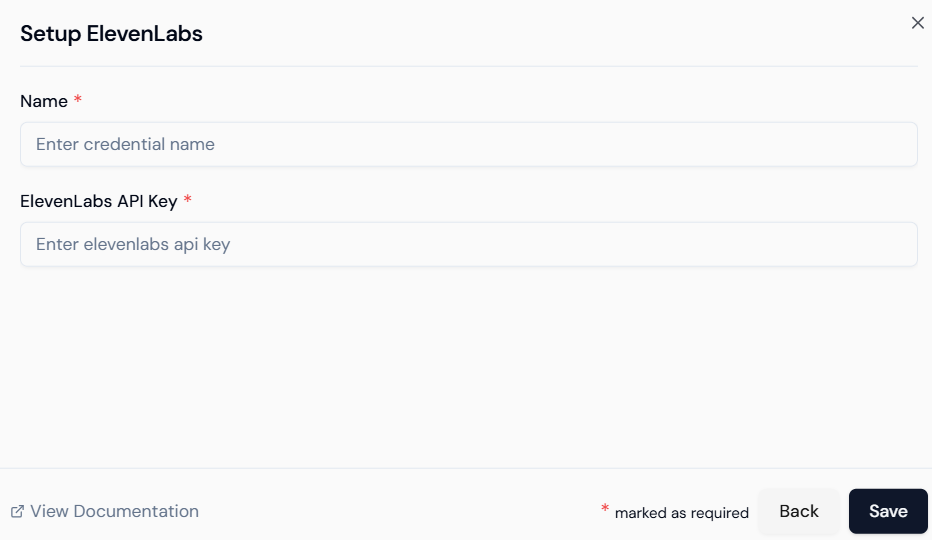
- Credential Name: Label it (e.g.,
ElevenLabs Voice) - API Key: Paste your ElevenLabs API key
Once both credentials are saved, the Voice Agent toggle will be fully functional when setting up agents.
🎛️ 4. Configure Voice Agent
After enabling the Voice Agent toggle, you can configure its behavior based on your needs.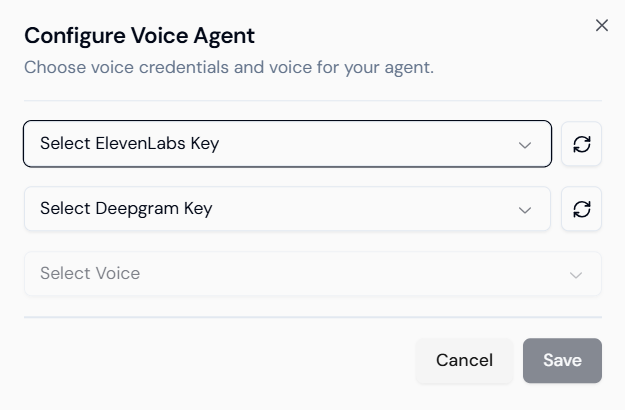 Here, you’ll be able to:
Here, you’ll be able to:
- Choose which ElevenLabs voice style to use
- Link the correct Deepgram and ElevenLabs credentials
- Tune options depending on use case (e.g., professional tone, casual tone, etc.)
✅ You’re Ready
With this setup complete, your agent can now:- Listen to spoken input via microphone
- Transcribe it using Deepgram
- Generate intelligent responses
- Speak the response aloud using ElevenLabs
Summary
| Step | Description |
|---|---|
| Generate API Keys | From Deepgram and ElevenLabs |
| Save Credentials | Add them under the Models section in Studio |
| Toggle Voice Agent | Enable the feature in agent setup |
| Configure Voice Options | Choose voice preferences and map credentials |
| Interact with Agent | Speak directly to your agent using your mic |
Lyzr Voice Agents let you build real-time, speech-based AI workflows — no code required.
